วิธีการ Add Ports(COM & LPT) ใน Windows 7 ทำด้วยตัวเอง
Ports(COM & LPT) Windows 7 หาย แล้วจะทำยังไง คนเขียนโปรแกรมแล้วต้องใช้ Port Com ในการ upload program เข้าชิ้นงาน มาถูกแล้ว ผมได้ไปค้นหาใน Google หาหลายที่ และแล้วก็ค้นพบ วิธีการ Add Ports(COM & LPT) ใน Windows 7 ได้ เลยนำมาแบ่งปัน จะได้ไม่ต้องเสียเงิน ประหยัด ไปดูวิธีการเปลี่ยนได้เลย
ก่อนอื่นก็ให้เข้าไป ดู
Port com ของเครื่องว่ามีอยู่หรือไม่ ตามรูป (
วิธีดู Port Com)
 |
| com & lpt ports missing windows 7 |
1) Device Manager ---> Action --> Add legacy hardware
 |
| วิธีการ Add Ports(COM & LPT) Windows 7 |
2) Next Button
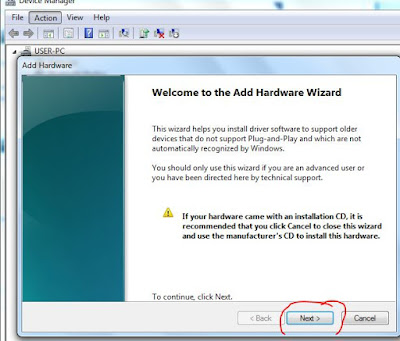 |
| วิธีการ Add Ports(COM & LPT) Windows 7 |
3) Next Button
 |
| วิธีการ Add Ports(COM & LPT) Windows 7 |
4) Next Button
 |
| วิธีการ Add Ports(COM & LPT) Windows 7 |
5) มาถึงตอนนี้ ก็ จะเห็นในวงรีสีแดง มีคำว่า Ports(COM & LPT) ก็ให้ใช้ Mouse click จากนั้น ก็ click ปุ่ม Next แล้วทำตามจนถึง Finish
Advertisment
 |
| เสร็จสิ้น วิธีการ Add Ports(COM & LPT) ใน Windows 7 |
Advertisment
ตรวจดูความเรียบร้อย ว่า Ports(COM & LPT) ใน Windows 7 มีหรือยัง
 |
| Ports(COM & LPT) ใน Windows 7 |
หมวด
Computer


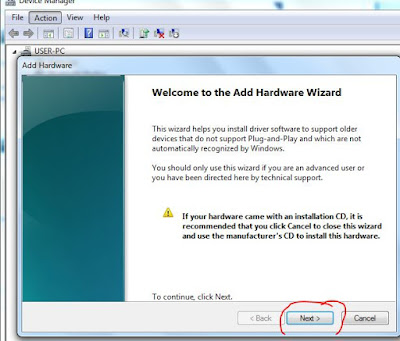








0 Comments