How to fix Arduino Uno Not Recognized Usb in Windows 7
#Arduino Project , I am starting Arduino Uno and found Arduino Uno Not Recognized Usb in Windows 7. I am newly just buy it. When I connect arduino usb with my laptop that not found device. I searching how to fix it and somehow can not work for me, but have found someone can help me how to fix it, please see how to fix Arduino Uno Not Recognized Usb in Windows 7วิธีการแก้ปัญหา (Thai Version) Arduino Uno ไม่เจอ port ใน window 7 ดูตามรูป
The issue as below
 |
| Arduino Uno Not Recognized Usb in Windows 7 |
See Step by Step ---> How to fix Arduino Uno Not Recognized Usb in Windows 7
Advertisment
Advertisment
Slider Show
Step by Step ( Post show)
Step 1 Goto robojax.com
 |
| robojax.com where is help to fix |
Step 2 Select Arduino Item
 |
| Arduino Uno |
Step 3 Select Arduino UNO R3
 |
| Arduino Uno |
Step 4 Goto Download Tab and Click "Download"
 |
| Download Page |
Step 5 Unzip file name is "arduino_robojax_ch341ser"
Step 6 When unzip will got folder name is "CH341SER" then Copy all path (see as below image)
Step 8 Right Click --> USB2.0-Serail --> Update Driver Software
Step 9. Choose "Browser my computer for driver software"
Step 10. Copy path from Step 6 and then past per below image then click "Next"
Step 11. Waiting till Finish updating software USB-SERIAL CH340
 |
| How to fix Arduino Uno Not Recognized Usb: Finish |
After finish the Windows will automatic re-boot system and than you can check Arduino Uno has Recognized Usb in Windows 7 or not by Checking at Device Manager that really Finish. Thank.
Advertisment
Thanks for visit, please share if have enjoy
CR: Robojax.com




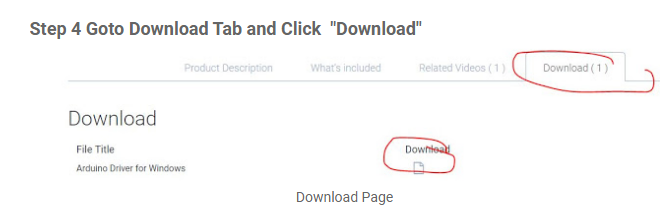



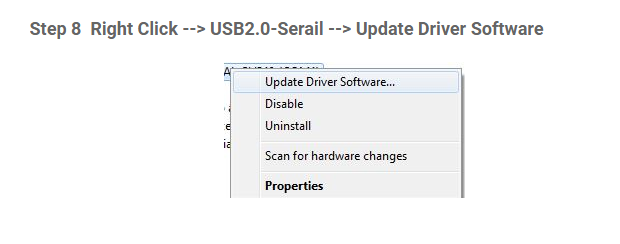
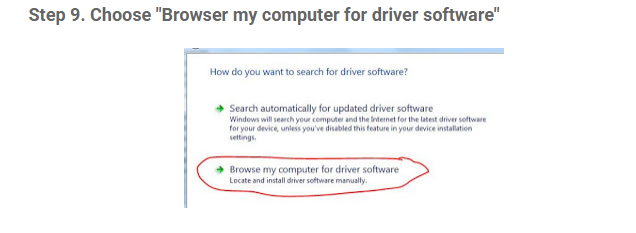



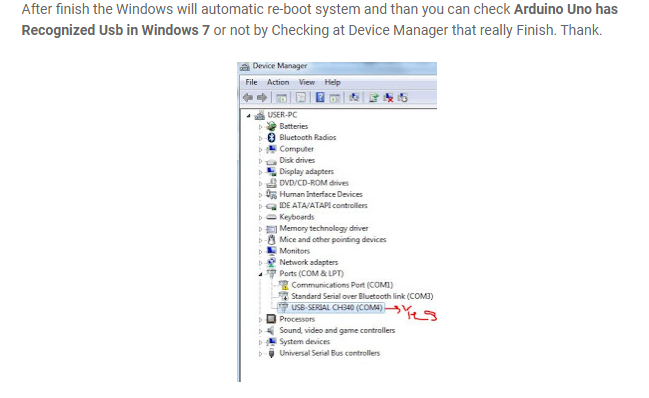







0 Comments